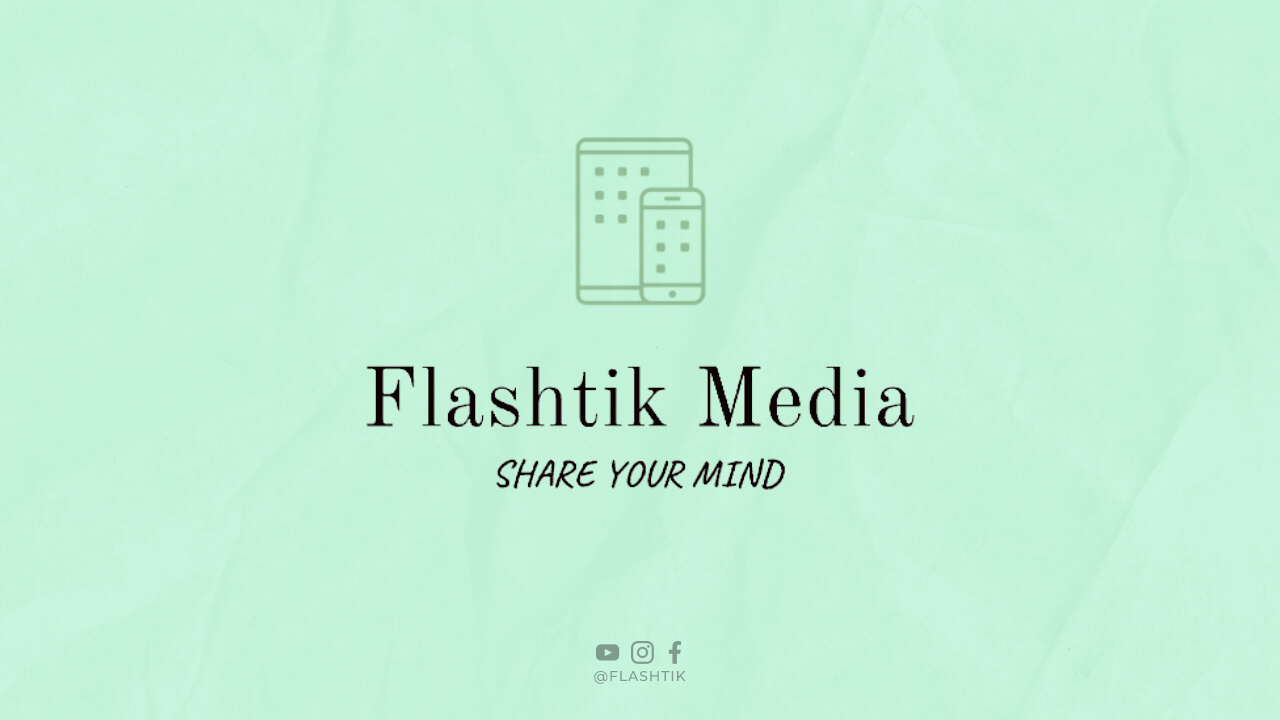Ecommerce businesses today face intense competition, making it crucial to maximize conversion rates to stay ahead. A high conversion rate means turning website visitors into paying customers, ultimately leading to increased sales and profits. To help you optimize your ecommerce conversion rate, we have compiled a comprehensive list of strategies and tips to implement on your website.
Optimize Website Load Time
A slow website can significantly impact your conversion rate. Research indicates that even a one-second delay can result in a 7% reduction in conversions. Improving your website’s load time is essential for providing a seamless user experience and enhancing your conversion rate.
1. Optimize Images for Faster Loading
Large image sizes can slow down your website. Compress and optimize images to reduce their file size without compromising quality. Use image editing tools or plugins to automatically optimize images upon upload.
2. Minimize Redirects
Excessive redirects can lead to longer load times. Review your website’s redirect chains and eliminate unnecessary redirects. Consider implementing 301 redirects for any broken or outdated URLs to improve user experience and maintain SEO value.
3. Leverage Browser Caching
Enable browser caching to store static resources, such as images, CSS, and JavaScript files, on visitors’ devices. This allows subsequent page visits to load faster as the browser retrieves cached files instead of downloading them again.
4. Utilize Content Delivery Networks (CDNs)
A CDN stores your website’s content on multiple servers worldwide, reducing the distance between your website and users. This helps deliver content faster, especially for visitors located far from your server’s location.
Streamline the Checkout Process
A complicated and time-consuming checkout process can deter potential customers. Simplify the process by reducing the number of steps required, offering guest checkout options, and providing clear instructions throughout.
5. Implement a Single-Page Checkout
Consider implementing a single-page checkout where customers can complete their entire purchase on one page. This eliminates the need for multiple steps and reduces the chances of cart abandonment.
6. Use Progress Indicators
Display progress indicators during the checkout process to inform customers about their current step and how many steps are remaining. This helps reduce anxiety and provides a sense of control, encouraging customers to complete the purchase.
7. Offer Guest Checkout
Not all customers want to create an account before making a purchase. Provide an option for guest checkout, allowing customers to complete their purchase without the hassle of account creation. However, offer the option to create an account after the purchase for future benefits.
8. Simplify Form Fields
Minimize the number of form fields required during checkout. Only ask for essential information, such as shipping address, payment details, and contact information. Long and complex forms can be overwhelming and lead to cart abandonment.
Implement Clear Call-to-Actions (CTAs)
Effective CTAs guide visitors towards taking desired actions, such as making a purchase. Use persuasive and actionable words, such as “Buy Now” or “Add to Cart,” and place them prominently on product pages and throughout the website.
9. Use Eye-Catching Buttons
Design visually appealing buttons with contrasting colors that stand out from the rest of the page. Use attention-grabbing phrases on the buttons to entice visitors to click and proceed with the desired action.
10. Create Urgency with Limited-Time Offers
Encourage immediate action by displaying limited-time offers or exclusive deals. Incorporate countdown timers indicating the time remaining to avail the offer, creating a sense of urgency and motivating visitors to take action before the opportunity expires.
11. Highlight Benefits and Value Proposition
Clearly communicate the benefits and unique selling points of your products or services. Explain how your offerings can solve customers’ problems or fulfill their desires. Highlighting the value proposition helps visitors understand why they should choose your business over competitors.
12. Utilize Social Proof in CTAs
Include social proof elements within your CTAs to increase their effectiveness. For example, you can add phrases like “Join thousands of satisfied customers” or “Rated 5 stars by our customers” to instill trust and confidence in visitors.
Enhance Product Descriptions
Compelling and detailed product descriptions help build trust and provide customers with the information they need to make informed purchasing decisions. Highlight key features, benefits, and unique selling points to entice potential buyers.
13. Focus on Customer Benefits
Instead of merely listing product features, highlight how those features benefit customers. Explain how the product solves a problem or improves their lives. Use descriptive and engaging language to captivate readers and make them envision owning the product.
14. Use High-Quality Images
Include multiple high-quality images that showcase the product from different angles. This allows potential buyers to get a clear view of the product, increasing their confidence in making a purchase. Consider using zoom and 360-degree image features for a more immersive experience.
15. Incorporate Product Videos
Product videos are an effective way to demonstrate the features, functionality, and benefits of your products. Create engaging videos that showcase the product in action or provide tutorials on how to use it. Videos can help bridge the gap between online shopping and the in-store experience.
16. Include Detailed Specifications
Provide comprehensive and accurate specifications for each product. Include measurements, materials used, color options, and any other relevant details that help customers make an informed decision. Clear and detailed specifications reduce uncertainty and increase trust.
Offer Multiple Payment Options
Providing a variety of payment options caters to different customer preferences and can increase conversions. Accept popular payment methods, such as credit cards, PayPal, and digital wallets, ensuring a seamless and secure checkout experience.
17. Credit Card Payments
Accept major credit cards, such as Visa, Mastercard, American Express, and Discover. Display trusted payment logos prominently to reassure customers that their card information will be handled securely.
18. Digital Wallets
Integrate popular digital wallets, such as Apple Pay, Google Pay, or Amazon Pay, into your payment options. These wallets offer convenience and security, allowing customers to make purchases with a single click.
19. PayPal Integration
Include PayPal as a payment option. Many customers prefer using PayPal due to its security features and ease of use. Offering PayPal can help increase trust and conversions, especially for customers who are hesitant to share their credit card information directly.
20. Buy Now, Pay Later Options
Consider partnering with buy now, pay later service providers, such as Klarna or Afterpay. These services allow customers to split their payments into manageable installments, making larger purchases more affordable and enticing.
Leverage Social Proof
Displaying customer reviews, ratings, and testimonials can significantly influence purchasing decisions. Positive social proof increases trust and credibility, reassuring potential customers that they are making the right choice.
21. Encourage Customer Reviews
Implement a system that encourages customers to leave reviews after making a purchase. Send follow-up emails requesting feedback and provide incentives, such as discount codes or loyalty points, for leaving a review. Display these reviews prominently on your website.
22. Display Trust Badges and Certifications
Showcase trust badges, security certifications, and awards prominently on your website. These symbols enhance your credibility and build trust with potential customers, increasing their confidence to make a purchase.
23. Include Testimonials and Case Studies
Feature testimonials and case studies from satisfied customers who have had positive experiences with your products or services. Include their photos, names, and any relevant details to add authenticity and personalization to the testimonials.
24. Highlight Social Media Following
If you have a significant following on social media platforms, prominently display the number of followers, likes, or subscribers. This social proof shows that your brand is trusted and popular, increasing the likelihood of conversions.
Utilize High-Quality Product Images
Visual appeal plays a crucial role in ecommerce conversions. Use high-resolution images that showcase your products from multiple angles, allowing customers to visualize their potential purchase more effectively.
25. Invest in Professional Product Photography
Hire a professional product photographer to capture high-quality images that accurately represent your products. Professional images can make a significant difference in how products are perceived and increase the likelihood of conversions.
26. Show Products in Use
In addition to product-only images, include lifestyle images that show how the product is used or the benefits it provides. This helps potential customers envision themselves using the product, making it more relatable and desirable.
27. Enable Zoom and Product Image Switching
Allow customers to zoom in on product images to examine details more closely. Additionally, implement image switching functionality that allows users toview different images of the product by hovering over or clicking on thumbnail images. This interactive feature provides a more immersive and engaging experience, increasing the chances of converting visitors into customers.
28. Use Consistent Image Styles
Maintain a consistent style for your product images across your website. This includes using consistent backgrounds, lighting, and angles. Consistency creates a cohesive and professional look, enhancing the overall visual appeal of your website.
29. Incorporate User-Generated Content
Showcase user-generated content, such as customer photos featuring your products, on your website. This not only adds authenticity but also allows potential customers to see real-life examples of your products in use. Encourage customers to share their photos by offering incentives or running contests.
30. Provide Detailed Image Descriptions
Accompany your product images with detailed descriptions that highlight key features, materials used, dimensions, and any other relevant information. This provides additional context and helps customers make informed decisions based on visual and textual cues.
Implement Live Chat Support
Offering live chat support enables customers to have their questions answered in real-time, reducing any potential doubts or hesitations they may have. Prompt and helpful customer service can positively impact conversion rates.
31. Use Chatbots for Basic Inquiries
Deploy chatbots to handle frequently asked questions and basic inquiries. Chatbots can provide instant responses and assist customers with common issues, freeing up your customer support team’s time to focus on more complex inquiries.
32. Provide 24/7 Live Chat Availability
Offer live chat support around the clock to cater to customers in different time zones or those who prefer shopping during non-traditional hours. This ensures that customers always have access to assistance whenever they need it.
33. Train Live Chat Agents Effectively
Ensure that your live chat agents are well-trained, knowledgeable about your products, and equipped to handle various customer inquiries. They should be friendly, professional, and capable of providing accurate and helpful information promptly.
34. Use Chat Transcripts for Insights
Collect and analyze chat transcripts to gain insights into common customer concerns, pain points, and areas for improvement. This valuable data can help you identify trends and make necessary adjustments to enhance the customer experience and increase conversions.
Optimize for Mobile Devices
In today’s mobile-driven world, having a mobile-friendly website is vital. Mobile users should have a seamless and enjoyable browsing and purchasing experience to ensure higher conversion rates.
35. Use Responsive Web Design
Adopt a responsive web design approach, ensuring that your website layout adjusts automatically to fit different screen sizes and resolutions. This provides a consistent and user-friendly experience across all devices, including smartphones and tablets.
36. Test Your Website on Various Devices
Regularly test your website on different mobile devices and operating systems to ensure optimal performance and functionality. Pay attention to load times, navigation, and the overall user experience to identify and address any issues that may hinder conversions.
Streamline your website’s navigation specifically for mobile users. Use a clear and easily accessible menu, minimize the number of clicks required to reach product pages, and ensure that buttons and links are appropriately sized for touchscreens.
38. Optimize Page Speed for Mobile
Mobile users expect fast page loading times. Optimize your website’s performance by compressing images, minimizing CSS and JavaScript files, and utilizing browser caching techniques specifically tailored for mobile devices.
Personalize the Shopping Experience
Utilize customer data and browsing behavior to personalize product recommendations and offers. Tailoring the shopping experience increases engagement and conversions.
39. Implement Product Recommendation Algorithms
Utilize algorithms to recommend products based on customers’ previous purchases, browsing history, or items in their cart. These personalized recommendations can be displayed on product pages, in shopping carts, or through email marketing campaigns.
40. Offer Personalized Discounts and Offers
Segment your customer base and create personalized discount codes or offers tailored to specific customer groups or individuals. This targeted approach makes customers feel valued and encourages them to make a purchase.
41. Utilize Dynamic Content
Display dynamic content that changes based on individual customer preferences or behaviors. For example, show related products or upsell suggestions based on the customer’s current selection or past purchases.
42. Send Personalized Email Campaigns
Segment your email lists based on customer preferences, purchase history, or engagement level. Use this data to send personalized emails with relevant product recommendations, exclusive offers, and tailored content that resonates with each recipient.
Offer Free Shipping or Discounts
Shipping costs are a common barrier to completing purchases. Consider offering free shipping or discounts, especially for orders above a certain value. This incentive can motivate customers to add more items to their cart and complete the purchase.
43. Set Minimum Order Amount for Free Shipping
Establish a minimum order amount that qualifies customers for free shipping. Clearly communicate this threshold on your website to encourage customers to add more items to their cart to reach the free shipping requirement.
44. Display Shipping Cost Calculator
Provide a shipping cost calculator early in the checkout process. This allows customers to estimate their shipping costs before proceeding, reducing any surprises or frustrations that may lead to cart abandonment.
45. Offer Limited-Time Free Shipping Promotions
Create limited-time free shipping promotions to create a sense of urgency and motivate customers to complete their purchases. Communicate the promotion clearly on your website, product pages, and marketing campaigns.
46. Provide Discounts for First-Time Customers
Incentivize first-time customers by offering a discount on their initial purchase. This can attract new customers and encourage them to take advantage of the discount, increasing the likelihood of conversions.
Highlight Limited-Time Offers
Create a sense of urgency by showcasing limited-time offers or promotions on your website. Display countdown timers or limited stock notifications to encourage immediate action.
47. Use Countdown Timers
Implement countdown timers that display the time remaining until the offer expires. This creates a sense of urgency and prompts visitors to make a purchase before the opportunity is gone.
48. Display Limited Stock Notifications
Showcase notifications indicating limited stock availability for certain products. This scarcity factor can motivate customers to act quickly to secure the item before it runs out.
49. Run Flash Sales
Organize flash sales with significant discounts for a limited time. Promote these sales on your website, social media platforms, and email campaigns to generate excitement and encourage immediate purchases.
50. Send Abandoned Cart Reminders with Discounts
When a customer abandons their cart, send them a reminder email after a specific time interval, such as 24 hours, with a limited-time discount code. This tactic can re-engage customers and entice them to complete their purchase.
Optimize Product Pages for SEO
Optimizing product pages with relevant keywords, meta tags, and detailed descriptions can help improve your website’s visibility in search engine results. Higher visibility leads to increased organic traffic and potential conversions.
51. Conduct Keyword Research
Perform thorough keyword research to identify relevant keywords and phrases related to your products. Use tools like Google Keyword Planner or third-party SEO tools to find keywords with high search volume and low competition.
52. Optimize Product Titles and Headings
Incorporate your target keywords into product titles and headings while ensuring they remain descriptive and compelling. This optimization helps search engines understand the content and relevancy of your product pages.
53. Write Unique and Engaging Meta Descriptions
Create unique meta descriptions for each product page that include relevant keywords and provide a concise summary of the product. Meta descriptions should be enticing and encourage users to click through to your website.
54. Incorporate Long-Tail Keywords in Product Descriptions
Add long-tail keywords naturally in your product descriptions to attract more specific and targeted organic traffic. Long-tail keywords often indicate higher purchase intent and can help you reach customers who are closer to making a buying decision.
Utilize Email Marketing
Implement email marketing campaigns to nurture leads and encourage repeat purchases. Send personalized product recommendations, exclusive offers, and reminders to abandoned cart users, enticing them to convert.
55. Build an Email List
Create opportunities for visitors to subscribe to your email list throughout your website. Offer incentives, such as discounts or exclusive content, to encourage sign-ups. Growing your email list allows you to establish a direct line of communication with potential customers.
56. Segment Your Email Lists
Segment your email lists based on customer preferences, purchase history, or engagement level. This allows you to send targeted and personalized emails that resonate with specific customer groups, increasing the likelihood of conversions.
57. Send Welcome Emails
Immediately engage new subscribers by sending a welcome email series. Introduce your brand, provide useful information, and offer a special discount or incentive to encourage their first purchase.
58. Use Abandoned Cart Emails
Implement a strategy to send automated emails to customers who have abandoned their carts. Remind them of the items left behind and offer incentives, such as discounts or free shipping, to encourage them to complete their purchase.
59. Personalize Product Recommendation Emails
Utilize customer data to send personalized product recommendation emails. Based on their browsing and purchase history, suggest relevant products and highlight their benefits to pique their interest and drive conversions.
60. Run Exclusive Email Promotions
Reward your email subscribers with exclusive promotions and discounts. Make them feel special and valued, fostering loyalty and encouraging them to take advantage of the offers.
Provide Clear Shipping and Return Policies
Displaying transparent shipping and return policies instills confidence in potential customers. Clearly communicate any associated costs, delivery times, and return procedures to minimize any doubts or concerns.
61. Display Shipping Information Early
Make your shipping information easily accessible and visible from the moment a visitor lands on your website. Display estimated delivery times and any shipping costs to set clear expectations from the start.
62. Offer Multiple Shipping Options
Provide customers with various shipping options, such as express or standard delivery, allowing them to choose the option that best suits their needs. Offering flexibility can increase customer satisfaction and conversions.
63. Clearly Communicate Return Policies
Outline your return policies in a clear and concise manner. Include information about the return window, any restocking fees, and the process for initiating a return. Transparency builds trust and reduces any hesitation customers may have.
64. Simplify the Return Process
Make it easy for customers to initiate returns by providing a user-friendly return process. Offer pre-paid return labels, clear instructions, and timely refunds or exchanges. A hassle-free return experience can increase customer confidence and encourage future purchases.
Optimize for Local Search
If you have physical store locations, optimizing your website for local search can drive foot traffic and increase conversions. Include localized keywords, accurate business information, and customer reviews specific to each location.
65. Claim Your Google My Business Listing
Create and claim your Google My Business listing for each physical store location. Provide accurate and up-to-date information, including addresses, phone numbers, opening hours, and website URLs.
66. Optimize for Local Keywords
Incorporate localized keywords in your website content, meta tags, and headings. Use specific location names, such as city or neighborhood, to target potential customers searching for products or services in those areas.
67. Generate Local Reviews and Ratings
Encourage customers to leave reviews and ratings for your business on platforms like Google, Yelp, or Facebook. Positive reviews and high ratings improve your local search visibility and build credibility with local customers.
68. Create Location-Specific Landing Pages
Create dedicated landing pages for each physical store location. Include relevant information about the location, such as address, directions, store hours, and unique offerings. Optimize these pages with localized keywords to improve local search rankings.
Implement Exit-Intent Pop-ups
Exit-intent pop-ups can help capture visitors’ attention when they are about to leave your website. Offer exclusive discounts or content in exchange for their email addresses, allowing you to continue engaging with them and potentially convert them later.
69. Offer a Time-Limited Discount
When a visitor shows signs of leaving your website, display a pop-up offering a time-limited discount or special offer. This can entice them to reconsider and make a purchase before exiting.
70. Provide Valuable Content Downloads
Offer downloadable content, such as e-books, guides, or templates, in exchange for visitors’ email addresses. Make sure the content is relevant and valuable to your target audience to encourage them to provide their contact information.
71. Collect Feedback or Surveys
Use exit-intent pop-ups to ask visitors for feedback or to complete surveys. This not only engages them but also provides valuable insights for improving your website and customer experience.
72. Offer a Newsletter Subscription
Promote your newsletter or email updates using exit-intent pop-ups. Highlight the benefits of subscribing, such as exclusive offers, product updates, or valuable content, to encourage visitors to stay connected with your brand.
A/B Test Your Website
Experiment with different layouts, designs, CTAs, and content to identify what resonates best with your target audience. A/B testing enables you to make data-driven decisions to improve conversion rates continually.
73. Test Different CTAs
Create variations of your call-to-action buttons, such as different colors, wording, or placement. Test these variations against each other to determine which one drives the highest conversion rate.
74. Experiment with Page Layouts
Try different page layouts to see how they impact user engagement and conversions. Test variations in the placement of elements, such as product images, descriptions, and add-to-cart buttons, to find the optimal configuration.
75. Test Different Headlines and Subheadings
Vary your headlines and subheadings to see which ones capture visitors’ attention most effectively. Experiment with different wording, lengths, and styles to find the most compelling options.
76. Test Different Product Descriptions
Try different approaches to writing product descriptions, such as emphasizing different features or benefits. Test variations to determine which descriptions resonate most with your target audience and drive conversions.
Use Live Social Proof Notifications
Display real-time notifications of recent purchases or actions taken by other customers. These notifications create a sense of urgency and trust, encouraging visitors to follow suit and make a purchase.
77. Incorporate Recent Purchase Pop-ups
Show pop-ups or notifications that indicate recent purchases made by other customers. Highlight the product, time of purchase, and the number of people who have bought the item to create a sense of popularity and encourage visitors to make a purchase.
78. Display Real-Time Website Activity
Show a live feed or ticker displaying real-time website activity, such as the number of visitors on your site, recent sign-ups, or items added to carts. This dynamic display creates a sense of popularity and urgency, prompting visitors to take action.
79. Show Social Media Mentions
Display social media mentions of your brand or products to demonstrate positive customer experiences and endorsements. Showcase tweets, Instagram posts, or Facebook comments that highlight the satisfaction and excitement of customers.
80. Highlight Testimonials and Reviews
Include testimonials and reviews from satisfied customers on your website. Showcase snippets of positive feedback or ratings to build trust and credibility with visitors, showing them that others have had positive experiences with your brand.
Optimize Product Search Functionality
Make it easy for customers to find products on your website by implementing a robust search feature. Include filters, sorting options, and predictive search capabilities to improve the user experience and increase conversions.
81. Implement Auto-Suggest or Predictive Search
As users type in the search box, provide auto-suggestions or predictive search results to help them find what they’re looking for more quickly. This feature anticipates search queries and displays relevant products, saving users time and effort.
82. Enable Advanced Filtering Options
Allow users to refine their search results by implementing advanced filtering options. Include filters based on product attributes, such as price range, size, color, or customer ratings, to help users narrow down their options and find the perfect product.
83. Include Sorting and Sorting Options
Provide sorting options so users can arrange search results based on criteria like price, popularity, or customer ratings. This flexibility allows users to view products in their preferred order, making it easier for them to find what they want.
84. Optimize Search Result Pages
Ensure that your search result pages are well-organized and display relevant product information clearly. Include product images, prices, brief descriptions, and add-to-cart buttons to facilitate quick decision-making and encourage conversions.
Utilize Influencer Marketing
Collaborate with influencers or industry experts to promote your products and brand. Their endorsement can significantly impact purchasing decisions and drive traffic to your website, potentially resulting in higher conversions.
85. Identify Relevant Influencers
Research and identify influencers or industry experts whose audience aligns with your target market. Look for influencers who have a genuine interest in your products and a strong online presence.
86. Establish Authentic Relationships
Build authentic relationships with influencers by engaging with their content and providing value before pitching a collaborationopportunity. Comment on their posts, share their content, and show genuine interest in their work. This helps establish trust and makes your collaboration pitch more likely to be accepted.
87. Offer Exclusive Discounts or Special Promotions
Provide influencers with exclusive discounts or special promotions that they can share with their audience. This incentivizes their followers to visit your website and make a purchase, driving traffic and potentially increasing conversions.
88. Create Engaging Collaborative Content
Collaborate with influencers to create engaging and authentic content that showcases your products. This can include product reviews, tutorials, or even sponsored social media posts. The content should be informative, entertaining, and aligned with the influencer’s style and audience preferences.
89. Leverage User-Generated Content from Influencers
Showcase user-generated content created by influencers and their followers on your website and social media platforms. This social proof adds credibility to your brand and products, increasing trust and encouraging conversions.
Monitor and Analyze Website Performance
Regularly track and analyze your website’s performance using tools like Google Analytics. Identify areas of improvement, such as high bounce rates or cart abandonment, and take necessary actions to optimize your conversion rate.
90. Set Up Conversion Tracking
Configure conversion tracking in your analytics tool to measure and monitor specific actions users take on your website, such as completing a purchase or subscribing to a newsletter. This data helps you understand the effectiveness of your strategies and make data-driven decisions.
91. Analyze User Behavior with Heatmaps
Use heatmap tools to visualize user behavior and identify areas of your website that receive the most engagement or where users may encounter obstacles. Heatmaps provide valuable insights into how visitors interact with your website, allowing you to make informed optimizations.
92. Monitor and Optimize Conversion Funnels
Analyze your website’s conversion funnels to identify potential drop-off points. Optimize these funnels by removing any unnecessary steps, improving user experience, and providing clear calls-to-action to guide users towards completing a conversion.
93. Track and Address Cart Abandonment
Monitor cart abandonment rates and implement strategies to reduce this issue. Utilize abandoned cart email campaigns, exit-intent pop-ups, or incentives to encourage customers to return and complete their purchase.
Provide Clear and Visible Contact Information
Display your contact information prominently, including phone numbers, email addresses, and physical addresses. This reassures customers that they can easily reach out to you if they have any questions or concerns.
94. Create a Dedicated Contact Us Page
Create a dedicated page that includes all your contact information, including phone numbers, email addresses, and links to your social media profiles. Make sure this page is easily accessible from your website’s navigation menu.
Include basic contact information, such as a phone number and email address, in the footer section of your website. This ensures that the information is visible on every page, making it convenient for visitors to reach out to you.
96. Use Live Chat for Instant Support
Implement a live chat feature that allows visitors to reach out to your customer support team in real-time. This provides immediate assistance and addresses any concerns or questions they may have, ultimately improving the customer experience and increasing conversions.
97. Respond Promptly to Inquiries
Ensure you have a system in place to respond promptly to customer inquiries via email, phone, or social media. Quick and helpful responses demonstrate your commitment to customer satisfaction and can positively influence conversions.
Offer Product Bundles or Cross-Selling
Entice customers to purchase more by offering product bundles or suggesting complementary items during the checkout process. This technique can increase the average order value and overall conversion rate.
98. Create Pre-Packaged Product Bundles
Curate pre-packaged bundles that combine related products or offer a discounted price when purchased together. Highlight the value customers receive by choosing the bundle, encouraging them to add it to their cart.
99. Offer Customizable Product Bundles
Allow customers to create their own product bundles by selecting individual items from a list. Offer a discounted price or exclusive benefits for choosing a bundle, making it an attractive option for customers.
100. Cross-Sell Related Products
Suggest complementary products or accessories during the checkout process. Offer these items as add-ons or display them on product pages to encourage customers to consider additional purchases that enhance their overall shopping experience.
101. Implement Frequently Bought Together Recommendations
Display recommendations for products that are often purchased together on relevant product pages. This social proof can persuade customers to add multiple items to their cart, increasing the average order value and conversions.
Leverage Retargeting Ads
Implement retargeting ads to reach out to users who have previously visited your website but did not convert. Display ads reminding them of the products they viewed or abandoned in their cart, encouraging them to return and complete the purchase.
102. Set Up Retargeting Pixels
Install retargeting pixels on your website to track visitors and their behavior. This allows you to segment and target specific audiences with personalized ads based on their browsing history and actions taken on your site.
103. Create Compelling Ad Creatives
Design eye-catching and persuasive ad creatives that remind users of the products they viewed or abandoned. Use compelling visuals, persuasive copy, and enticing offers to encourage them to click back to your website and complete their purchase.
104. Offer Exclusive Discounts or Incentives
Include exclusive discounts or incentives in your retargeting ads to entice users to return and complete their purchase. Highlight the limited-time nature of the offer to create a sense of urgency and motivate them to take action.
105. Test Different Ad Formats and Placements
Experiment with different ad formats, such as display ads, carousel ads, or dynamic product ads, to see which ones yield the best results. Additionally, test different ad placements across various platforms to reach your target audience effectively.
Provide Social Sharing Buttons
Include social sharing buttons on your product pages to encourage customers to share their purchases with their social networks. This can lead to increased brand visibility, referral traffic, and potential conversions.
106. Place Social Sharing Buttons Prominently
Position social sharing buttons prominently on your product pages, preferably near the product image or description. This makes it easy for customers to share the product with their friends and followers, expanding your reach and potentially driving more conversions.
107. Offer Incentives for Sharing
Encourage customers to share their purchases by offering incentives, such as discounts or loyalty points, for sharing on social media. This not only promotes your products but also rewards customers for their advocacy, fostering loyalty and repeat purchases.
108. Incorporate Social Proof in Sharing Buttons
Include social proof elements, such as the number of shares or positive comments, alongside your social sharing buttons. This reinforces the popularity and desirability of your products, encouraging more users to share and potentially leading to conversions.
109. Enable Easy Sharing to Multiple Platforms
Provide sharing options for various social media platforms, including Facebook, Twitter, Instagram, Pinterest, and LinkedIn. Cater to the preferences of your target audience and make it effortless for them to share your products on their preferred platforms.
Optimize Product Page Layout
Design an intuitive and visually appealing product page layout that showcases vital information, such as pricing, product variations, and customer reviews. A well-organized page ensures customers can make informed decisions quickly.
110. Use a Clear and Scannable Layout
Organize the product page content in a visually appealing and easy-to-scan manner. Use headings, bullet points, and concise descriptions to highlight key information, making it effortless for visitors to find the details they need.
111. Place Essential Information Above the Fold
Ensure that crucial information, such as product name, price, and add-to-cart button, is visible without the need for scrolling. This allows visitors to quickly assess the product and take immediate action if interested.
112. Implement Tabs for Additional Product Details
Use tabs or accordions to organize additional product details, such as specifications, size charts, or shipping information. This keeps the page visually clean and allows users to access specific information they are interested in without overwhelming them with excessive text.
113. Display Customer Reviews and Ratings Prominently
Showcase customer reviews and ratings prominently on the product page. Use a visually appealing design that highlights the overall rating and provides easy access to read individual reviews. Positive social proof influences purchasing decisions and builds trust.
Enhance Website Security
Display trust badges, SSL certificates, and secure payment logos prominently on your website. Assure customers that their personal and financial information is safeand secure, increasing their confidence to make a purchase.
114. Use SSL Encryption
Ensure your website has a valid SSL certificate and is served over HTTPS. This encryption protocol protects customers’ sensitive information, such as credit card details, during transmission, instilling trust and confidence in their online transactions.
115. Display Trust Badges and Security Seals
Showcase trust badges and security seals from reputable organizations, such as Norton Secured, McAfee Secure, or BBB Accredited Business. These visual indicators demonstrate that your website has undergone security checks and meets industry standards.
116. Provide Secure Payment Options
Partner with trusted payment gateways that offer secure and encrypted payment processing. Display logos of the accepted payment methods to assure customers that their financial transactions are protected.
117. Communicate Privacy Policies
Clearly communicate your website’s privacy policies, ensuring customers understand how their personal information will be handled. Assure them that their data will not be shared or compromised, reinforcing trust and encouraging conversions.
Leverage User-Generated Content
Showcase user-generated content, such as customer photos, reviews, and testimonials, on your website. This content builds trust and authenticity, influencing potential customers to convert.
Invite customers to share their experiences with your products by providing clear calls-to-action. Offer incentives, such as contests or rewards, for customers who contribute user-generated content, fostering engagement and creating a sense of community.
119. Create a Social Media Hashtag
Establish a branded hashtag and encourage customers to use it when posting about your products on social media. This allows you to easily discover and curate user-generated content to showcase on your website, strengthening social proof.
120. Feature Customer Photos and Videos
Showcase customer-submitted photos and videos that highlight your products in action. These visuals provide social proof and allow potential customers to see how your products look and perform in real-life scenarios.
121. Curate Customer Reviews and Testimonials
Select and display positive customer reviews and testimonials on your website. Include details such as the customer’s name, photo, and location to add authenticity and build trust with potential customers.
Continuously Optimize and Test
Remember, optimizing your ecommerce conversion rate is an ongoing process. Continuously monitor, analyze, and test different strategies to identify what works best for your target audience and industry.
122. Regularly Review Analytics Data
Regularly analyze the data from your website analytics tool to gain insights into user behavior, traffic sources, and conversion rates. Identify areas for improvement and prioritize optimization efforts based on data-driven insights.
123. Conduct A/B Tests
Perform A/B tests to compare different variations of elements on your website, such as headlines, CTAs, or page layouts. Test one element at a time and measure the impact on conversion rates to identify the most effective configurations.
124. Seek User Feedback
Proactively gather feedback from your customers through surveys, on-site questionnaires, or post-purchase email follow-ups. Use this feedback to uncover pain points, identify areas for improvement, and make informed optimization decisions.
125. Stay Up-to-Date with Industry Trends
Keep an eye on the latest trends and best practices in ecommerce conversion optimization. Stay informed about changes in user behavior, emerging technologies, and innovative strategies to stay ahead of the competition and continuously improve your conversion rate.
126. Learn from Competitors and Industry Leaders
Study the strategies and tactics employed by your competitors and industry leaders. Analyze their websites, user experience, and conversion strategies to identify potential areas for improvement or inspiration for your own optimization efforts.
Conclusion
By implementing these detailed strategies and tips, you can effectively maximize your ecommerce conversion rate and drive more sales. Remember to consistently monitor and analyze your website’s performance, test different approaches, and adapt to the evolving needs and preferences of your target audience. A continuous commitment to optimization will lead to long-term success in the competitive ecommerce landscape.